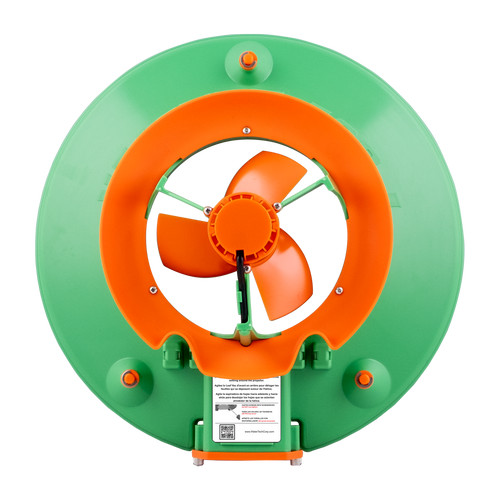-
 P22X021- Filter Frame (Use w/ Centennial, Centennial Li, Eclipse, Eclipse Li, and Speed Vac Turbo) Formerly CENT021$7.50
P22X021- Filter Frame (Use w/ Centennial, Centennial Li, Eclipse, Eclipse Li, and Speed Vac Turbo) Formerly CENT021$7.50 -
on sale!

 LC099-2S6 -Wall Product Charger for Aqua Broom Sweep XL, Speed Vac Turbo, Eclipse, iVac 250 Li, Catfish Li, and Centennial Li Input: 100-240v Output: 8.4v$32.00$35.75
LC099-2S6 -Wall Product Charger for Aqua Broom Sweep XL, Speed Vac Turbo, Eclipse, iVac 250 Li, Catfish Li, and Centennial Li Input: 100-240v Output: 8.4v$32.00$35.75 -

 DC Plug Adapter for Wall Charger – Black Use with: Max Li, Max Li CG, Max Li HD, Millennium Li, IVAC 350 Li, Volt FX-8Li$4.95
DC Plug Adapter for Wall Charger – Black Use with: Max Li, Max Li CG, Max Li HD, Millennium Li, IVAC 350 Li, Volt FX-8Li$4.95 -

-

-

-
 P21X5PC - 5 Piece Pole: 51.62 assembled - White (Use w/ All Rechargeable Models including Catfish, Catfish Ultra, Catfish Ultra Gen 2, Leaf Vac, Leaf Demon, Millennium, Speed Vac XL) Formally CFPOLE5PC$21.25
P21X5PC - 5 Piece Pole: 51.62 assembled - White (Use w/ All Rechargeable Models including Catfish, Catfish Ultra, Catfish Ultra Gen 2, Leaf Vac, Leaf Demon, Millennium, Speed Vac XL) Formally CFPOLE5PC$21.25 -
 P26X031 -Debris chamber closing tab for units Pool Blaster Speed Vac, Hydro and Fusion.$1.25
P26X031 -Debris chamber closing tab for units Pool Blaster Speed Vac, Hydro and Fusion.$1.25 -
Sold Out
 P26X008LI - Lithium-Ion Charging Plate for units Pool Blaster Hydro and Fusion. Formally SPDV008LI Note: Charging Plate must be used with correct charger (LC099-2S-US-EU)$7.50
P26X008LI - Lithium-Ion Charging Plate for units Pool Blaster Hydro and Fusion. Formally SPDV008LI Note: Charging Plate must be used with correct charger (LC099-2S-US-EU)$7.50 -
 P26X022XF-3 - Multi-Layer Filter for untis Pool Blaster Speed Vac, Hydro and Fusion. (3 Pack) Note: Filter Frame sold separately. Need help in choosing the correct filter for your needs?Certain filter bags are used for different types of debris or...$19.00
P26X022XF-3 - Multi-Layer Filter for untis Pool Blaster Speed Vac, Hydro and Fusion. (3 Pack) Note: Filter Frame sold separately. Need help in choosing the correct filter for your needs?Certain filter bags are used for different types of debris or...$19.00 -

-

 P34X006 - Vacuum Head: 12.75 in. - Black (Use w/ Volt FX-8, Volt FX-8Li, Max Li CG, Centennial XL, Eclipse, Eclipse Li, Speed Vac, Fusion, Hydro) Formally PBA006-13$29.75
P34X006 - Vacuum Head: 12.75 in. - Black (Use w/ Volt FX-8, Volt FX-8Li, Max Li CG, Centennial XL, Eclipse, Eclipse Li, Speed Vac, Fusion, Hydro) Formally PBA006-13$29.75
Need help finding a part? Enter your cleaner model number
How to Find Your Vacuum Model Number
The model number can be used on our website to find parts and accessories specifically for your vacuum.
There are three ways to locate your vacuum’s model number.
Need Help? Contact Support

On the Underside of Your Vacuum
- Turn your vacuum upside down.
- On the underside of the machine, you will see a silver sticker with the vacuum’s model number.
- The model number is between 6-7 characters long and contains both numbers and letters.

On The Bottom of the Box
Your vacuum’s model number is located on the underside of the box, near the product breakdown image.

In The Vacuum’s Manual
Your vacuum’s model number is located on the “Product Breakdown” page.
Find By Model
!